Spotify has revolutionized how we listen to music and podcasts, offering an extensive library that caters to every taste and mood. Even if you’re using Spotify’s Free version, there’s a treasure trove of features that can enhance your listening experience. From personalized playlists to unique customization options, here are five Spotify hacks that every Free user should know to get the most out of the platform.
1. Follow Along with Lyrics in Real Time
Ever find yourself humming along to a song but unsure of the lyrics? Spotify’s Lyrics feature lets you sing along with confidence. When you’re playing a track, simply swipe up from the Now Playing screen in the mobile app to display the lyrics. They’ll scroll in real-time, line by line, as the song plays, allowing you to fully immerse yourself in the music.
Pro Tip: Want to share a lyric that perfectly captures your mood? Tap on the social sharing icon within the Lyrics feature to post it directly to Instagram, Snapchat, WhatsApp, and more. It’s a fun way to express yourself and connect with friends through music.
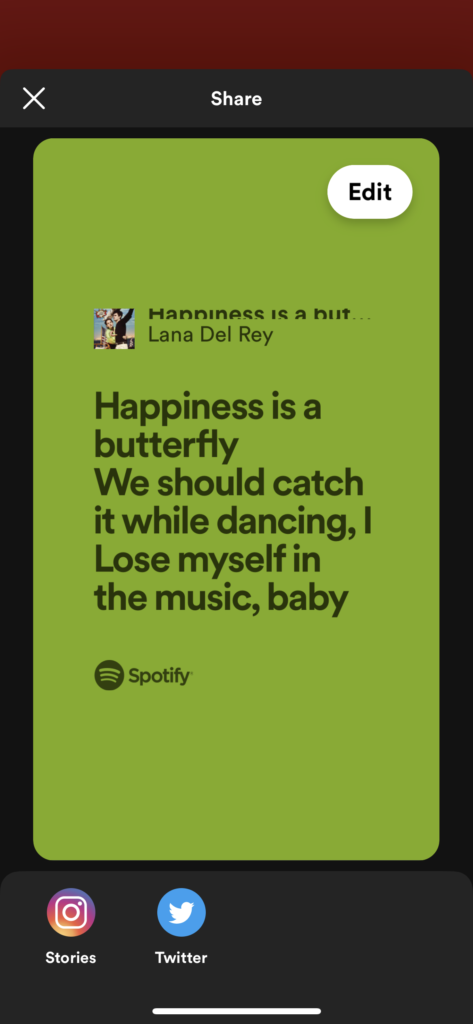
2. Discover Music That Matches Your Mood with Daylist
Whether you need energetic beats for your morning workout or calming tunes for late-night study sessions, daylist has you covered. This dynamic playlist adapts to your listening habits, offering songs that fit different times of the day and days of the week. It’s like having a personal DJ who knows exactly what you need, when you need it.
Pro Tip: Found a daylist you absolutely love? Save it forever by tapping the three-dot menu, selecting “Add to playlist,” and choosing “New playlist.” This way, you can revisit those perfect mixes anytime, even when daylist updates.

3. Give Your Playlists a Unique Personal Touch
Curating playlists is an art, but why stop at just the music? Spotify now allows you to create custom playlist covers directly from the app. Whether you’re on iOS or Android, just select one of your playlists, tap the three-dot menu, and choose “Create cover art.” You can personalize it with colors, images, and text effects to match the vibe of your playlist.
Pro Tip: Keep in mind that you can only save one custom cover per playlist. Updating the cover will replace the previous design, so make sure you’re happy with your creation before saving.
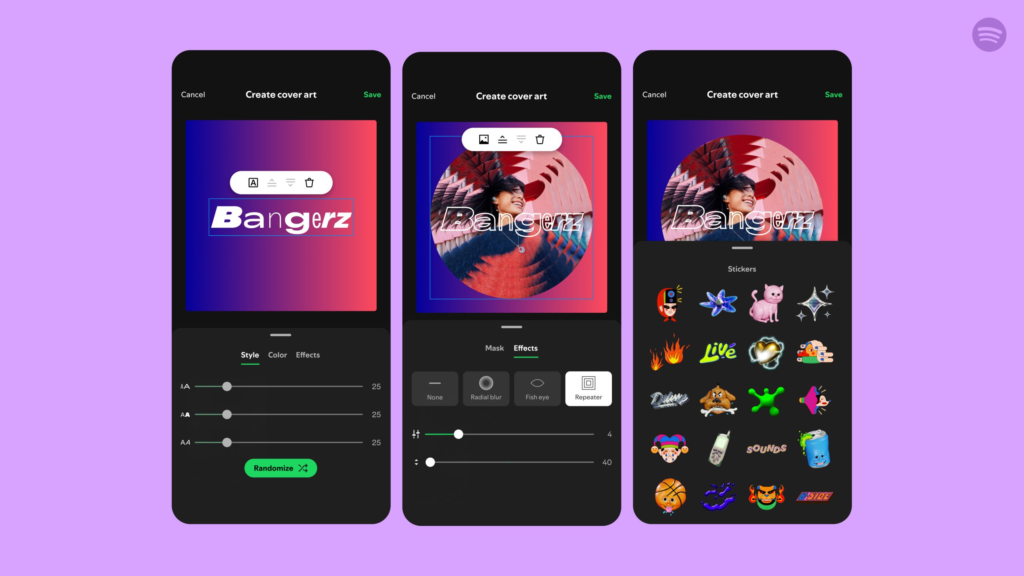
4. Relive Your Favorite Hits with Made for You Playlists
Take a nostalgic trip through your musical past with Spotify’s Made for You hub. Playlists like Repeat Rewind bring back your recent favorites, while Your Decades Mixes transport you to different eras with hits from the ‘80s, ‘90s, 2000s, and beyond.
Pro Tip: If you’re craving even more throwback vibes, check out editorial playlists like Throwback Thursday, Y2K, and Decades Hub. These collections are perfect for rediscovering forgotten gems and reliving the soundtrack of your life.
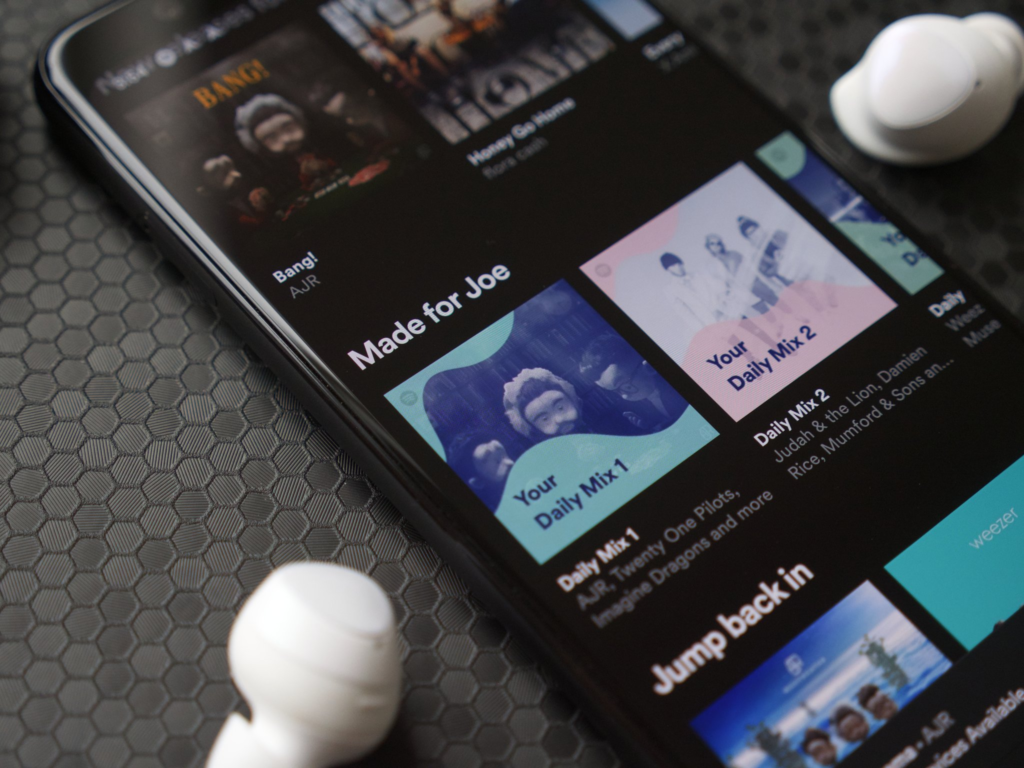
5. Expand Your Musical Horizons with Discover Weekly & Release Radar
Stuck in a music rut? Spotify’s Discover Weekly playlist is your gateway to new sounds, offering personalized song recommendations based on your listening history. Meanwhile, Release Radar keeps you in the loop with the latest tracks from artists you follow, ensuring you never miss a new release.
Pro Tip: To stay updated on your favorite artists, visit their profiles and tap the “Follow” button. This helps Spotify fine-tune your recommendations and ensures new releases appear in your Release Radar.
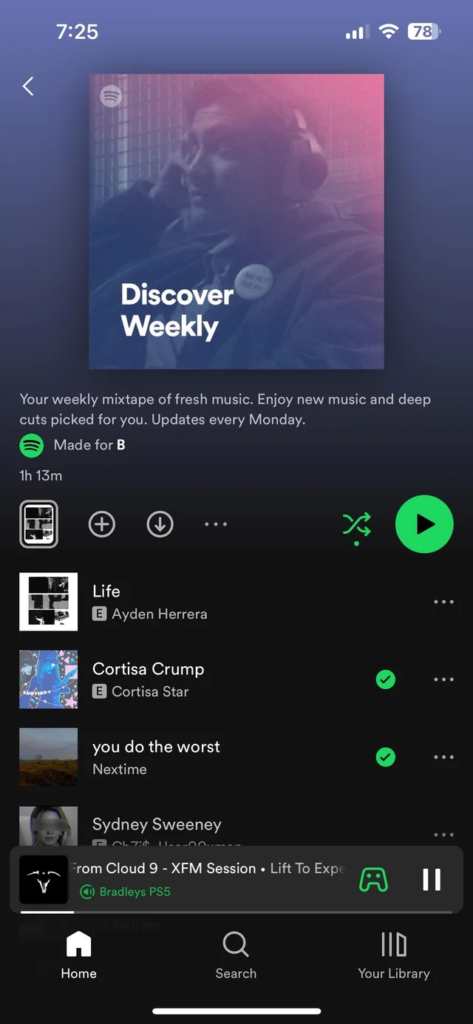
Level Up Your Spotify Experience
Spotify’s Free version is packed with features designed to personalize and enhance your listening journey. Whether you’re diving into lyrics, curating playlists with custom covers, or discovering new music through personalized recommendations, these hacks will help you make the most of your Spotify sessions.
Ready to explore? Open your Spotify app and try out these tips today—your next favorite song might be just a click away.
